
1- တဵၵ်းတုမ်ႇ Window ယဝ်ႉတႅမ်ႈႁႃဝႃႈ Task Scheduler ယဝ်ႉပိုတ်ႇၶိုၼ်ႈမႃး
2- တဵၵ်း Create Basic Task
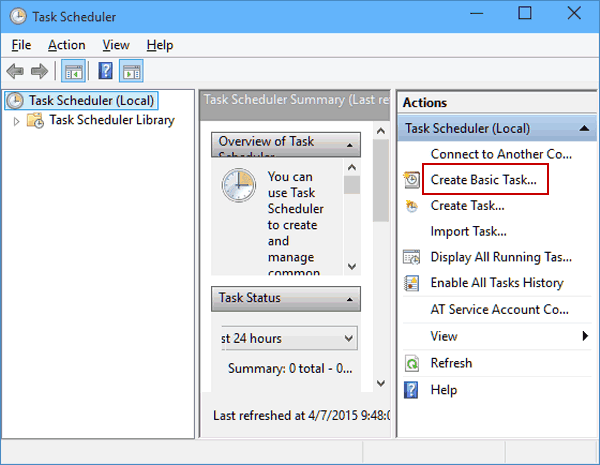
3- တႅမ်ႈသႂ်ႇၸိုဝ်ႈဝႃႈႁိုဝ်ၵေႃႈလႆႈ ယဝ်ႉNext>
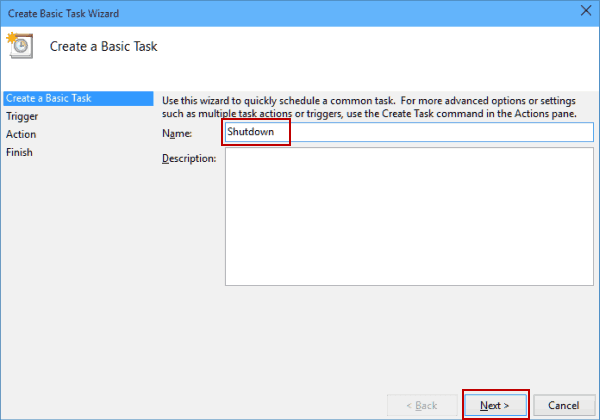
4- လိူၵ်ႈတေႁဵတ်းပွၵ်ႈလဵဝ်ႁ ဢမ်ႇၼၼ် ၵူႈဝၼ်း ၵူႈဝူင်ႈ ၸၵႂႃႇ ၼင်ႇလႆႈၸႂ် ယဝ်ႉNext>
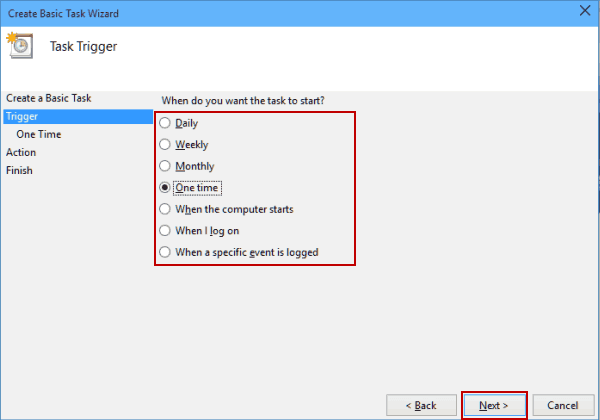
5- လိူၵ်ႈၶၢဝ်းယၢမ်း ဢၼ်ၶႂ်ႈႁႂ်ႈၶွမ်းပိၵ်ႉႁင်းၵူၺ်း ယဝ်ႉNext>
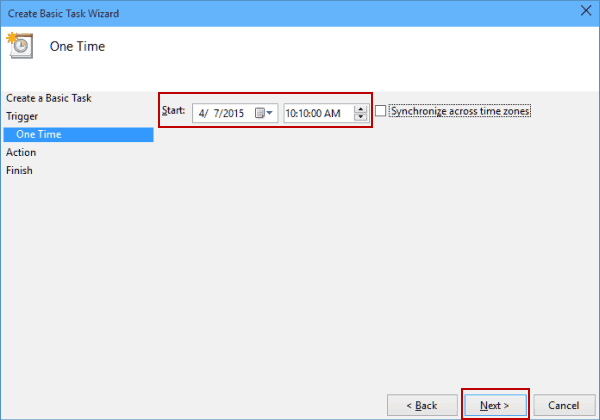
6- လိူၵ်ႈ Start a program ယဝ်ႉNext>
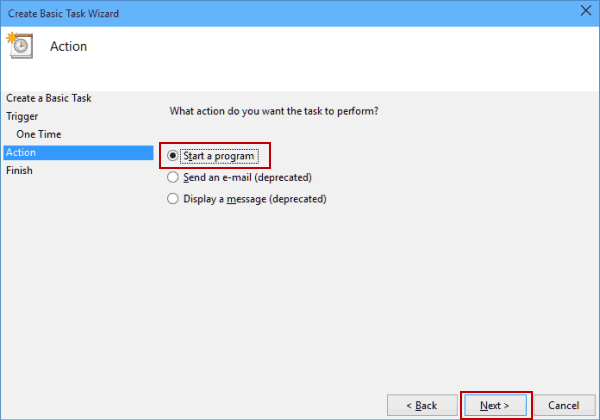
7- တဵၵ်း Browse... ယဝ်ႉ ၶဝ်ႈၵႂႃႇႁႃၽၢႆႇၼႂ်းၶွင်ႉ C:Windows > System32 ဢၼ်ပဵၼ်ၸိုဝ်ႈၾၢႆႇ shutdown ယဝ်ႉတဵၵ်း Open
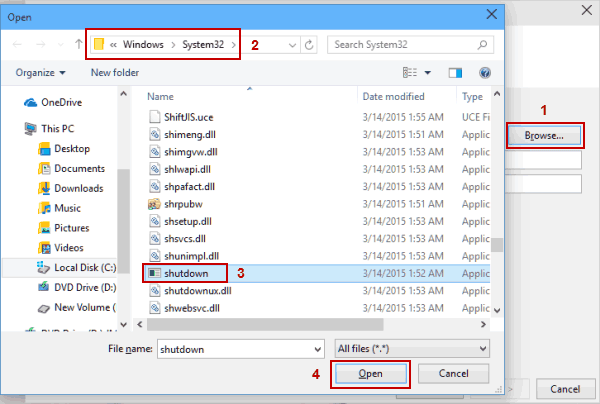
8- တီႈ Add arguments (optional): ၼၼ်ႉထႅမ်သႂ်ႇဝႃႈ -s ယဝ်ႉတဵၵ်း Next>
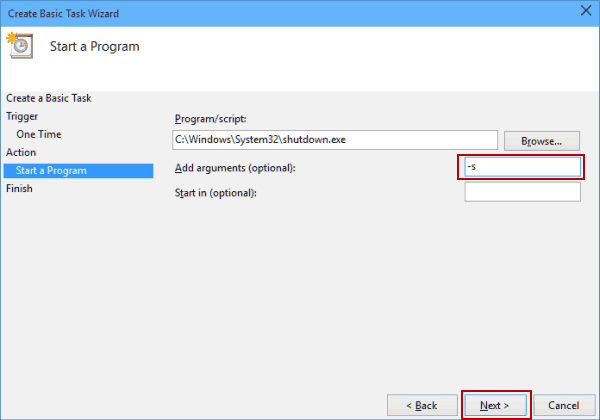
9- တဵၵ်း Finish
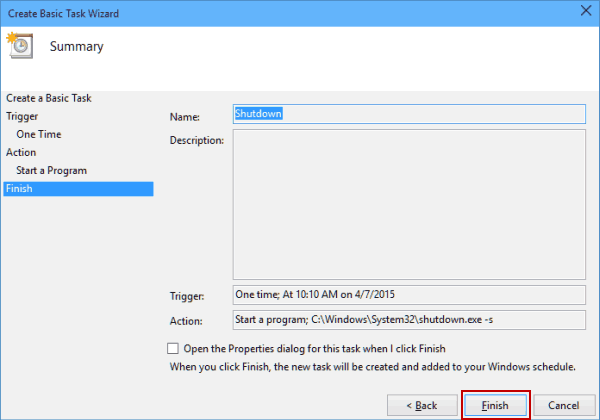
မၢႆတွင်း- သင်ၶႂ်ႈမွတ်ႇၶိုၼ်းၼႆ ၶဝ်ႈမွတ်ႇၶိုၼ်းၼႂ်း Task Scheduler Library ၼၼ်ႉတ





No comments:
ပၼ်တၢင်းႁၼ်ထိုင် ...
သင်မီးၶေႃႈထၢမ်ၼႆ တႅမ်ႈၽၢၵ်ႇဝႆႉလႆႈယူႇ